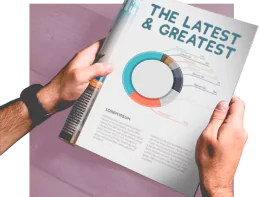Last week, my colleagues at SoftwareDevelopment.co.uk discussed the risk behind an employee’s use of social media. Today, I will be breaking this down further by questioning the use of mobile phones as a whole as I question how secure they are. Our mobile phones are part of our daily existence in the modern world. We rely on them for connecting us to family, friends and work via various mediums, including sending messages, sharing files, and live streaming content.
They aid our daily decision making and hold a goldmine of highly personalised information. Maintaining the privacy of this information is critical to our existence in a world that is rich in data appetite. With over 3.36 billion active smartphones today and over 5 million items stolen annually, we need to ask ourselves.

{How Secure Is My Mobile Device?
Without adequate security in place, our mobile device is a treasure trove of personal, work and financial information. We need to remember; that this little pocket and handheld device is connected to the internet and can fall foul to many vulnerabilities. Not to mention the potential that a criminal could steal it from you or you could leave it in a public place by accident.
When it comes to cyber security, priority is given to laptops and desktops, but what about the devices you carry around with you almost every second of every day? These devices carry so much information about you, and you will often find people referring to them when checking even the most basic details of their lives.
“Hey Siri, when is my Mum’s birthday?”
With mobile device attacks said to have risen by 87% in comparison to 2019, it is evident that criminals are focusing their attention on attacking smartphones, using the information they can quickly source for credential theft and malicious advertising.
How Can My Phone Become Compromised?
Without Endpoint management, your mobile phone can be compromised through various forms of mobile malware (malicious software). However, how your phone will become compromised depends on the model you have.
For Android users, downloading a malicious app is the most common way for the phone to become compromised. In comparison, app-based malware is rare for iPhone users. However, it still poses a risk. Android phones are usually more vulnerable to malicious apps as they can allow the downloading of apps other than from the Google Play app store. However, by default, iPhone prevents the downloading of apps from other sources, although there have still been instances of malicious apps found on both Google Play and the App Store. To make sure you do not fall victim, do your research and make sure you ask the basic questions:
· How popular is the app?
· How many other apps have the developer produced?
· Does it have legitimate public reviews?

Need Expert Guidance?
We provide fully managed end-to-end solutions for operators and service companies needing expert guidance.
Take advantage of our unique {SD:UK} CTO as a Service solution. Our experts help you to formally capture requirements, create a system specification and then fully manage the implementation of your project for a successfull delivery.


How Do I Know If There Is Malware on My Phone?
Keep an eye out for the following three tell-tail signs which indicate that your mobile device may have been compromised:
1. Your mobile data has had a significant jump in data usage
2. Your apps are frequently crashing
3. Unfamiliar apps suddenly appearing on your phone
4. Irritating pop-ups start randomly.
5. Your phone battery is draining more quickly than usual.
6. Your phone becomes sluggish suddenly.
7. Your phone overheats.
8. Odd charges on your monthly bill.
If you are nodding your head at these points, we encourage you to take a verified malware scan to detect any recent breaches and be aware of the following threats to prevent further security issues.

How Can I Avoid the Threats to My Phone Security?
The easiest way to avoid threats to your mobile phone is to maintain a state of vigilance when installing apps or clicking on links. There are four basic threat categories one needs to be mindful of:
1. Network Threats
Ensure you avoid public WiFi networks and use a VPN when accessing the internet. Unknowingly to many, public WIFI networks are hotspots for lurking cybercriminals, hoping to draw you in with their attractive offer of free WIFI before gaining access to your information.
2. Application-Based Threats
As mentioned, apps are one of the most common forms of malware attacks so common due to their legitimate appearance. Therefore, users need to make sure they do not install apps that are not necessary and be wary of what apps they are giving their phone access to.
3. Web-Based Threats
Web-based threats are often a lot more challenging to identify. As you visit a legitimate front end site, malicious apps can be installed via the backend onto your phone. Ensure you have a practical and up-to-date anti-malware app installed by a reputable supplier to detect this threat before any consequences are faced.
4. Physical Threats
A little more apparent, it is crucial to make sure that your mobile device does not get lost or left in a position where a criminal could potentially take advantage. To prevent any physical threats, always keep your phone safe and on your person and avoid it lying around or in the public eye.
Even with all these procedures in place, anyone can become a victim of an unfortunate cyber attack on their mobile device. Therefore, it is essential to be wary of the information you give your device. Do not view your device as an extension of yourself because you are not the one in control of where it ends up.
I encourage you to install endpoint management software across all devices, including your mobile phone. In 2020, this was more important than ever, as work from home becomes fundamental to satisfactory operation.
The Benefits of Endpoint Management for Mobile
Unified endpoint management, or endpoint management, is a way of creating accountability for your device. By enabling this real-time security monitoring and threat detection, the risk of malware impacting your device will be dramatically reduced. In addition, having this security management on your device will enable peace of mind when using it for business purposes. Working closely with SD:UK, we can offer you the advice and support you need to improve your cyber posture.
Frequently Asked Questions
A project milestone plays an invaluable role in project planning and development as they give all team members a clear indication of how a project is developing.
An effective software project milestone should serve as a marker-point within the project’s life-cycle and growth. When milestones are met, it is clear for everyone on the team that things are progressing as they should.
If a milestone is not met, it gives management and stakeholders a clear understanding of where the challenges lie in a project and how to overcome them.
Project management milestones help keep work on-track, as they highlight key dates and events in which project development must match expectations. Some project management milestone examples could include:
■ Crucial management or stakeholders meetings
■ Key deliverable dates
■ Beginning and endpoints for each phase of a project
■ Stakeholder approval dates
While software development may ‘survive’ without milestones, it is always advised to keep everyone focused on the same goals.
Without clearly defined milestones to summarise the development of a project, it runs the risk of scope-creep, resulting in setbacks, delays, and even failure.
The number of milestones that any one project have should largely depend on size and project scope.
Smaller-scale projects often have fewer milestones than larger, more complex ones.
When working out milestones, you shouldn’t think in terms of numbers but rather in project progress and development. The most effective and motivating milestones are those which fit naturally within the project’s life-cycle.